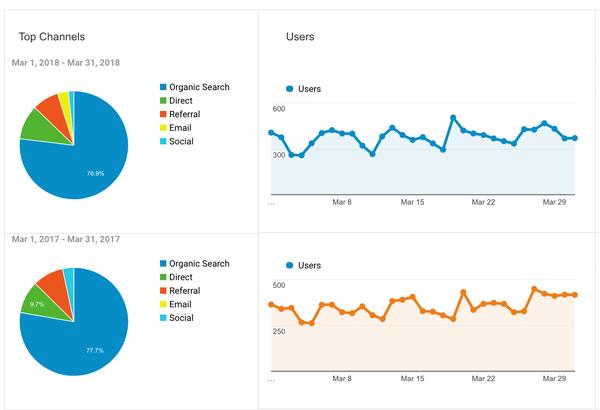Support » Getting Started With Your New Website »
Signup for Google Analytics (GA4)
If you do not have access to a Google Analytics (GA4) account that was linked to your previous website, you will need to set up a new account. The steps are detailed here https://support.google.com/analytics/answer/9304153?hl=en.
We will need to add the Google Measurement ID to your web pages to begin seeing data in your new Google Analytics 4 property. Please send the Measurement ID to support@clarity-connect.com. Our developer will implement it for your website.
Once the site is live, you will be able to login to Google Analytics to view the stats on the website visitors/traffic patterns.