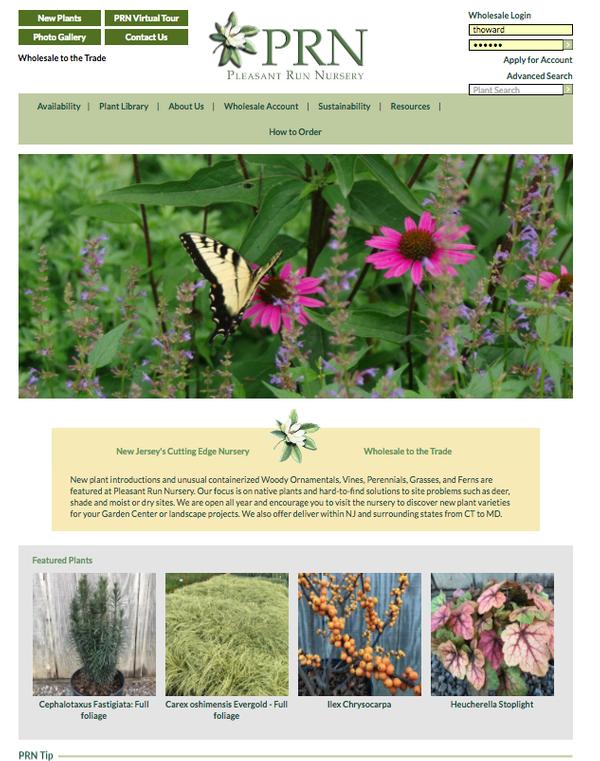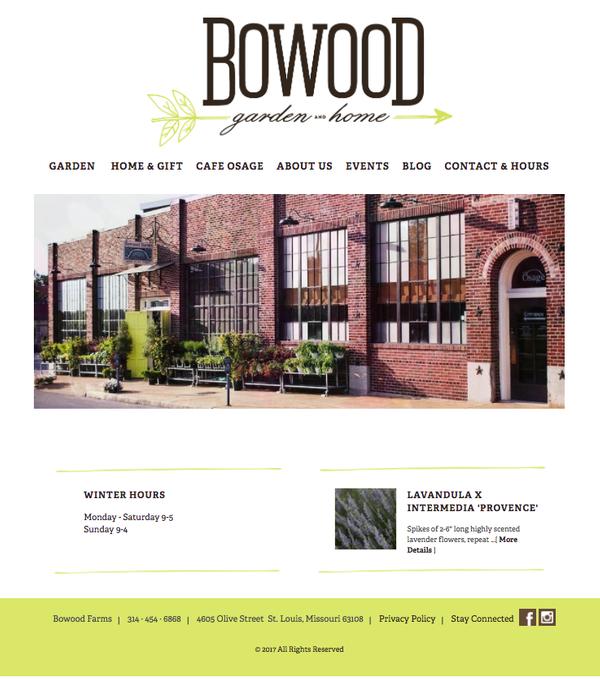Random Image Manager
Keep your site looking fresh and updated with the Random Image Manager.
With Clarity Console's™ Random Image Manager, you can load dozens of images and corresponding captions to give your home page a consistent, fresh look. Each time the home page is viewed, a new image is randomly picked and displayed along with its corresponding caption.
- Photo Name
- Photographer/Byline
- Caption
- URL Link
- Alt Tag
- Publish to location(s)
If you want to emphasize a particular image, you can deactivate the other entries so the "focus" item will always be displayed. At the proper time, simply reactivate the other entries to reintroduce them into the random display.
The tool allows you to link the image to any other website page. The link can be to a section on your site, or to an external website.
Tools In Action...
- ADR Bulbs
The three images at the top are from the Random Image Manager. - Aquascapes Unlimited
Be sure to refresh the page to see the different images that will display randomly in each image slot. - Bowood Farms
We implemented slide-show functionality for the images loaded at the top of the page. - Pleasant Run Nursery