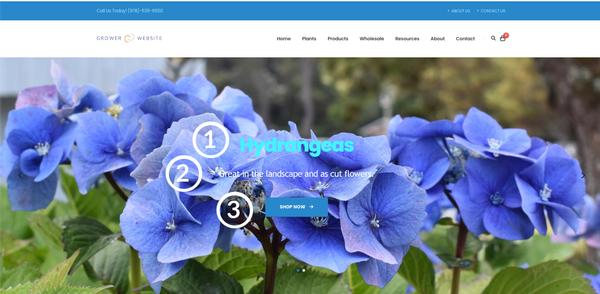Slide Show Editor
Easily add dynamic content for your home page with the Slide Show Editor.
With this Clarity Console tool, you can easily add images to your slideshow. For each image, add:
- Title: You select the text color to provide contracts on the image to increase readability
- Subtitle: You select the text color to provide contracts on the image to increase readability
- Call to Action (CTA) Button: Type in the text you desire and where you want it to link to, and the system will take care of the rest.
Slideshows are a great way to:
- Add a little 'action' to your home page
- Call attention to seasonal items or services
- Promote new products or services
- Highlight 'What's New' at your company
- Support key vendors by adding a slide specifically for them
Tools In Action...
- 1) Grower Website Solutions Demo Site
- 2) Babikow
Wholesale Nursery in Baltimore, MD - 3) Taylor's Nursery
Wholesale Tree and Shrub Grower in Raleigh, NC