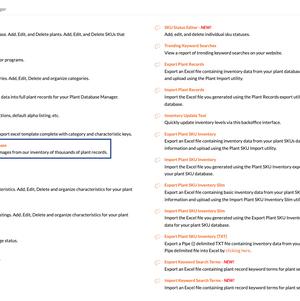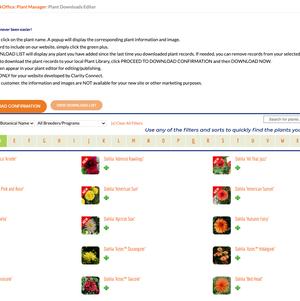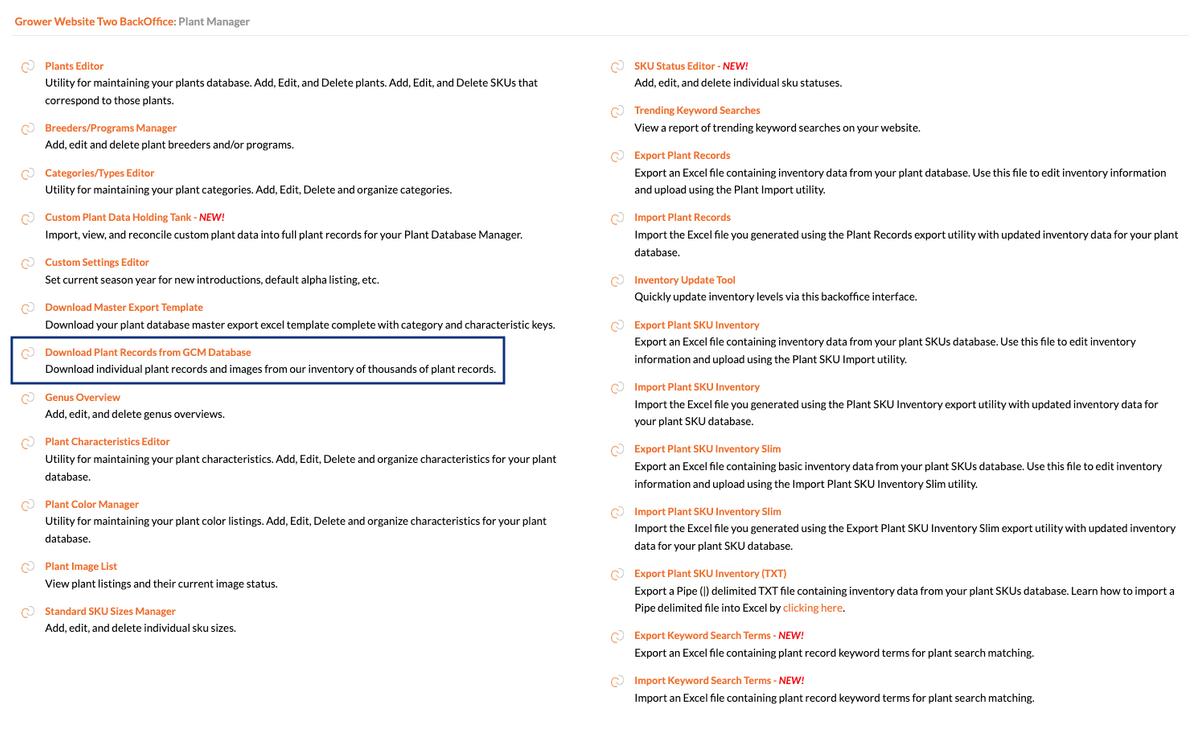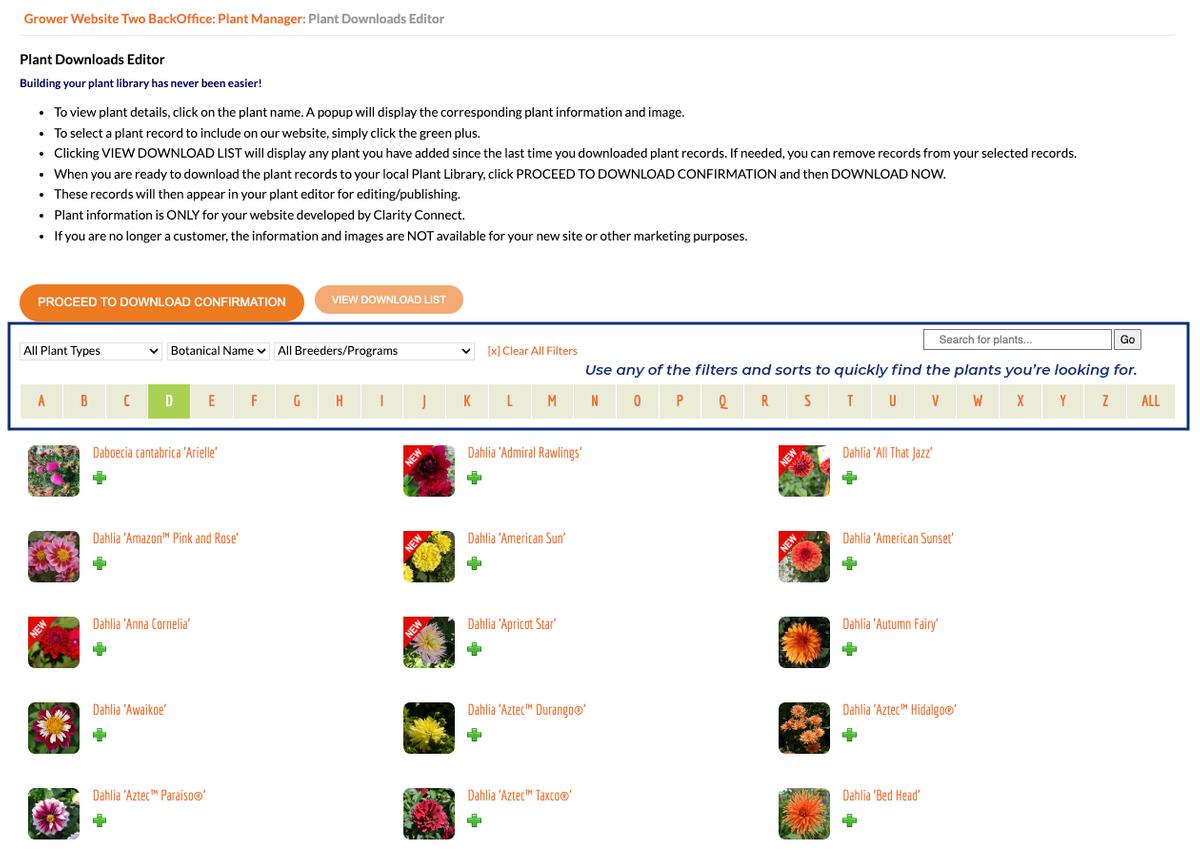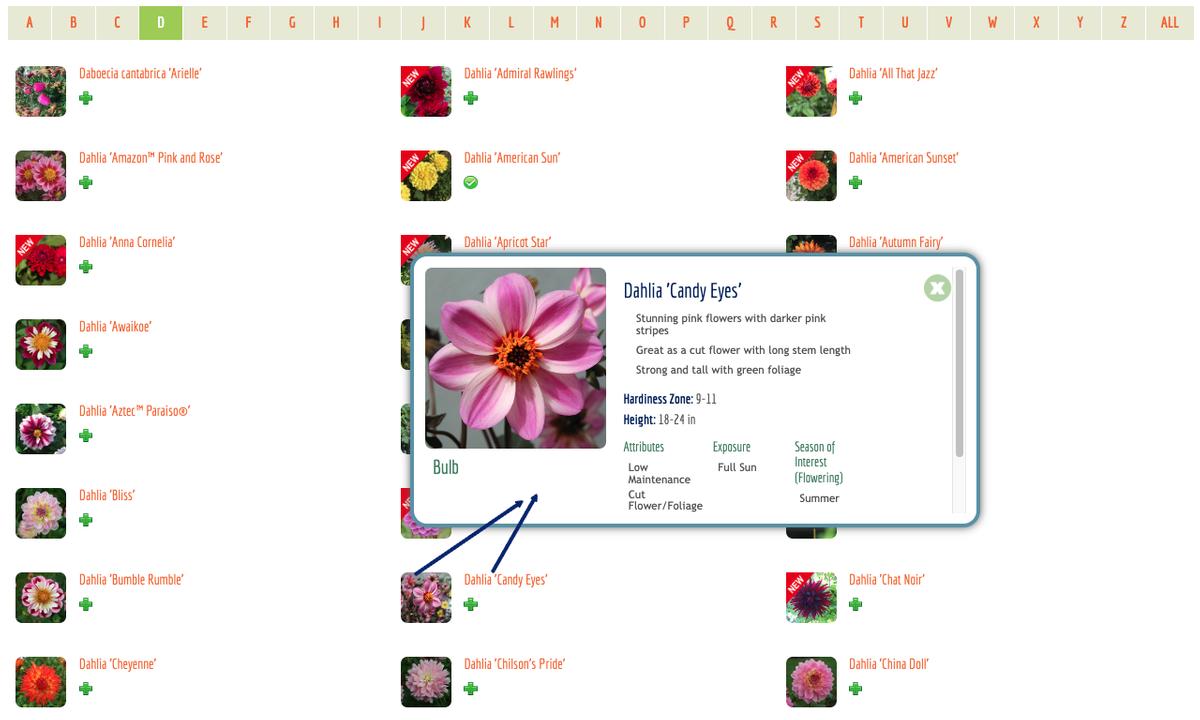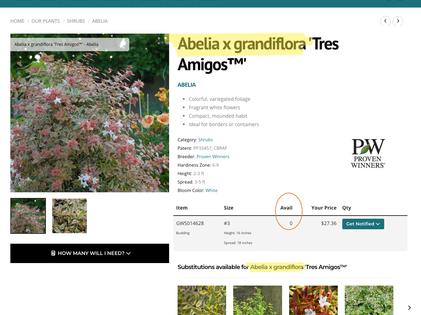Plant D/B Mgr: Add Plants from GCM Master Plant Library
Select from more than 30,000 plants to build your online plant library
You can now quickly build your online plant database by selecting the plants you grow and sell from our master plant database, gardencentermarketing.com/Plant-Library.
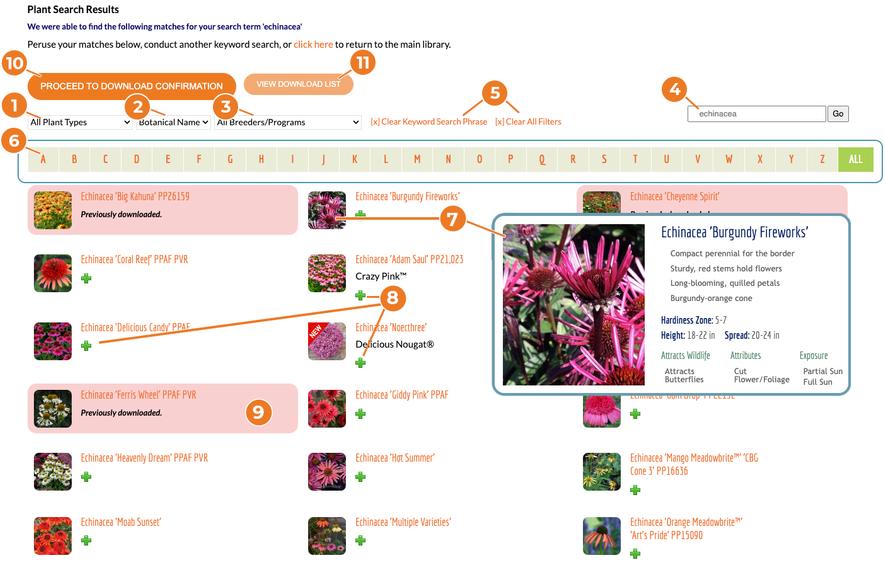
Select Plants from GCM Master Plant Library
Quickly Find Your Plants
There are a number of ways you can find the plant(s) you want to add to your library:
- Select a Plant Type (Perennial, Shrub, Tree, etc.)
- Display plants by Botanical Name (default) or Common Name
- Select a breeder or program (Proven Winners, Garden Debut, etc.)
- Use the text search. In this example, we searched on 'Echinacea'. Genus, species, cultivar and common name fields are used in the search.
- When you're ready to find the next plant you can enter a new text search or use the Clear search options.
- Click on a letter in the Alpha Index to see all plants starting with that letter. For example, clicking on 'Y' displays 'Yucca aloifolia' as the first plant.
- To view plant details, click on the plant name or the photo. A popup will display the corresponding plant information and image.
- To select a plant record to include on our website, simply click the green plus sign.
- All plant records already added to your library have a pink background.
- When you are ready to download the plant records to your local Plant Library, click PROCEED TO DOWNLOAD CONFIRMATION. This will show the plants you have selected (see image below). From there, click DOWNLOAD NOW.
- If you want to see all of the plants you have added prior to downloading, click VIEW DOWNLOAD LIST. If needed, you can remove records from your selected records.
Confirm/Add Plants
PRO TIPS
When using the text search use the cultivar (i.e. 'Radrazz') or series (i.e. 'Knock Out') to narrow the search results.
The server must do a lot of heavy lifting when copying all of the plant information and high-quality photography to your plant library. Therefore, select no more than 15 - 20 plant records at any given time to download to your library.
Note:
Plant information is ONLY for your website developed by Clarity Connect. If you are no longer a customer, the information and images are NOT available for your new site or other marketing purposes.
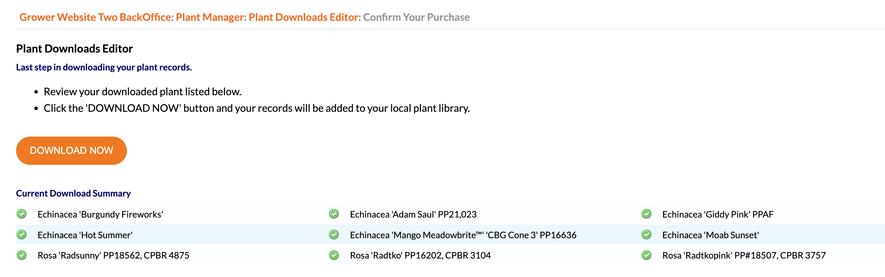
You will be able to review the plants you have selected to add to your plant library before confirming the download.
Download Plants from GCM
You can quickly build your online plant library by choosing the plants you sell from our master plant library of more than 30,000 records.
Latest Posts
Latest Posts
-
July 16, 2025Timothy Howard
-
June 19, 2025Timothy Howard
-
April 25, 2025Glenda Howard