User Manual » Page Generator Editor »
Page Generator Editor - Attachments Tab

1) Add An Attachment (Opens Attachment Editor)
Click to add an attachment to this page.
Note: Attachments are displayed at the bottom of the page or wherever your layout chosen dictates.
Add New Attachment (Shows when there are no attachments)
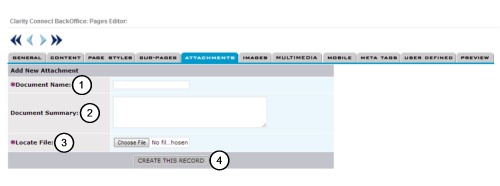
Attachment Editor:
1) Document Name: (Required)
Enter a name for the document, picture, file, etc
ex. "Perennials"
2) Document Summary:
Enter a brief description of the document, picture, file, etc
ex. "A list of our current Perennials in stock"
3) Locate File: (Required)
Click 'Choose File' - your systems file explorer will pop-up, navigate to the file and click 'Open'.
4) Click 'Create This Record'
You will now see your attachment on the page with the option to add another.
You may add as many as you need.