User Manual » Locations Editor »
Locations Editor - Closed Tab
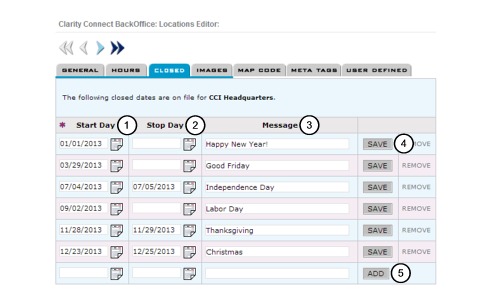
1) Start Day
Enter a start day or click on the calendar to select a day.
ex. 01/01/2015
ex. 01/01/15
Note: Entering text will cause an error. Dates are displayed as Jan 1 etc. If you are only closed on one day do not enter a 'Stop Day' otherwise it will show Jan 1 - Jan 1 on the site.
2) Stop Day
Enter a stop day or click on the calendar to select a day.
ex. 01/01/2015
ex. 01/01/15
Note: Dates are displayed as Jan 1 etc. If you are only closed on one day do not enter a 'Stop Day' otherwise it will show Jan 1 - Jan 1 on the site.
3) Message
Optional: Enter a message.
ex. Thanksgiving, Christmas etc.