User Manual » Page Generator Editor »
Page Generator Editor - Content Tab
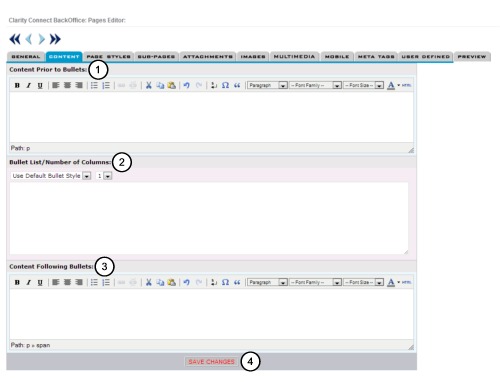
1) Content Prior to Bullets:
The text entered here will appear below the text you entered in the 'Summary' field of the General Tab when you created the page. This text will show above bulleted content which you will enter next.
2) Bullet List / Number of Columns:
From the first drop down list select your bullet style.
From the second drop down list select the number of columns you would like to have.
Note: If you select 3 columns then there must be at least 3 items entered for all the columns to be visible.
3) Content Following Bullets:
Enter text here that will appear after the bulleted listing.