User Manual » Plant Database Manager » Plants Editor »
Plants Editor - General Tab
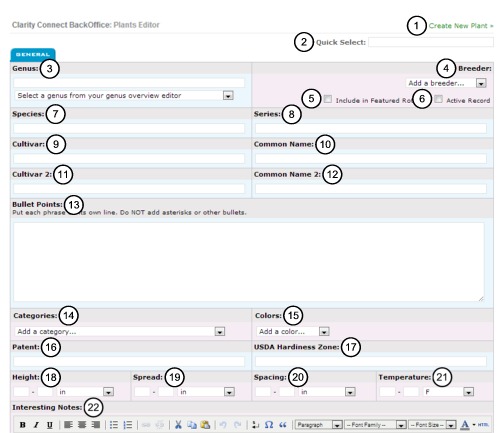
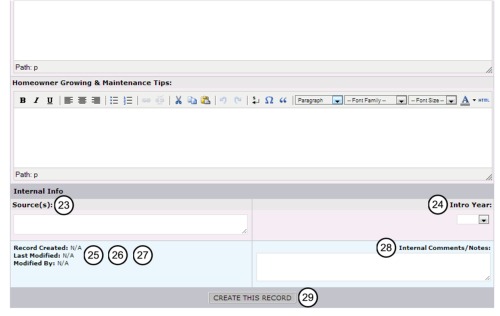
1) Create New Plant:
This is a quick link to create another plant record.
Note: This feature was designed to speed up the plant entry process, after saving a plant record click here to start entry of a new plant. Any information inputted will be lost unless you save first.
2) Quick Select:
Entering the first few letters of a plant name will generate a drop down list, either continue typing in the name or select from the list to be taken to that plants record. Designed to help move from record to record quicker.
3) Genus:
Enter the Genus or select from the drop down list.
4) Breeder:
Select a breeder from the drop down list. Breeders can be modified in the 'Breeders / Programs Manager'.
Note: After you select a breeder an additional drop down box appears so you may select additional breeders if needed.
5) Include in Featured Rotation:
Click this checkbox to include this plant in the Featured Rotation.
6) Active Record:
This lets you automatically publish this plant record.
7) Species:
Enter the species of the plant here.
8) Series:
Enter the series of the plant here.
9) Cultivar:
Enter the cultivar here.
10) Common Name:
Enter the plants common name here.
11) Cultivar 2:
Enter an additional cultivar here.
12) Common Name 2:
Enter an additional common name here.
13) Bullet Points:
Enter bullet points here. Each bullet should go on its own line with no additional markings.
14) Categories:
Select from the drop down list. Additional categories may be selected by selecting from the additional drop down boxes that appear.
15) Colors:
Select from the drop down list. Additional colors may be selected by selecting from the additional drop down boxes that appear.
16) Patent:
Enter a patent number.
17) USDA Hardiness Zone:
Enter the USDA Hardiness Zone(s)
18) Height:
Enter the range of height in the first 2 boxes and then select a unit of measure from the drop down list in the 3rd box.
19) Spread:
Enter the range of the spread in the first 2 boxes and then select a unit of measure from the drop down list in the 3rd box.
20) Spacing:
Enter the range of spacing in the first 2 boxes and then select a unit of measure from the drop down list in the 3rd box.
21) Temperature:
Enter the temperature range in the first 2 boxes and then select a unit of measure from the drop down list in the 3rd box.
22) Interesting Notes:
Enter additional notes about the plant here.
Internal Info
23) Source(s):
Enter informational sources here. Internal use only.
24) Intro Year:
Inputting the current year hear will have the new banner applied to this plants picture indicating that it is new this year.
25) Record Created:
This is the date the record was created.
26) Last Modified:
The date and time this record was last modified.
27) Modified By:
This names the person who was logged in when the record was last modified.
28) Internal Comments/Notes:
Enter additional comments here. For internal use only.